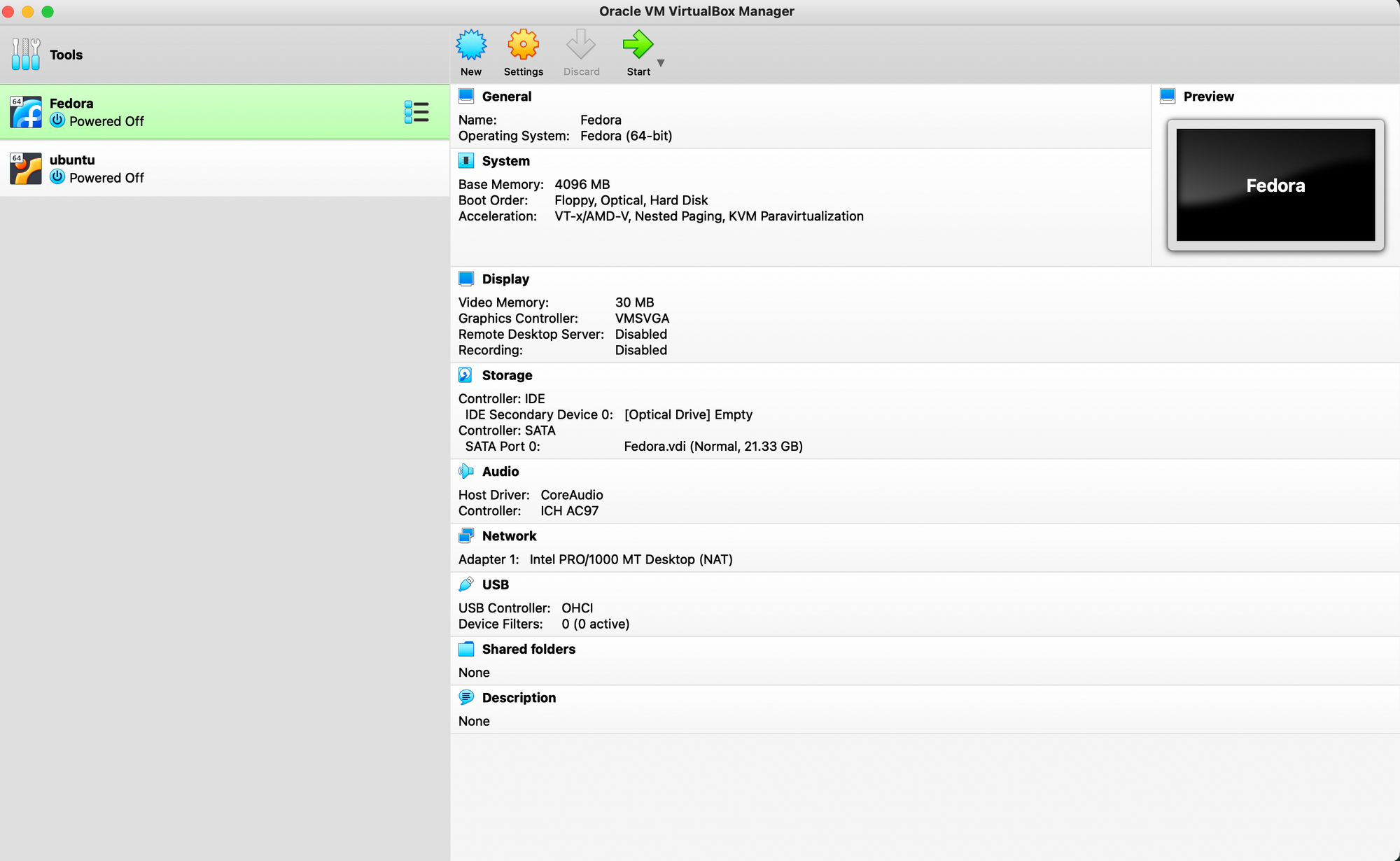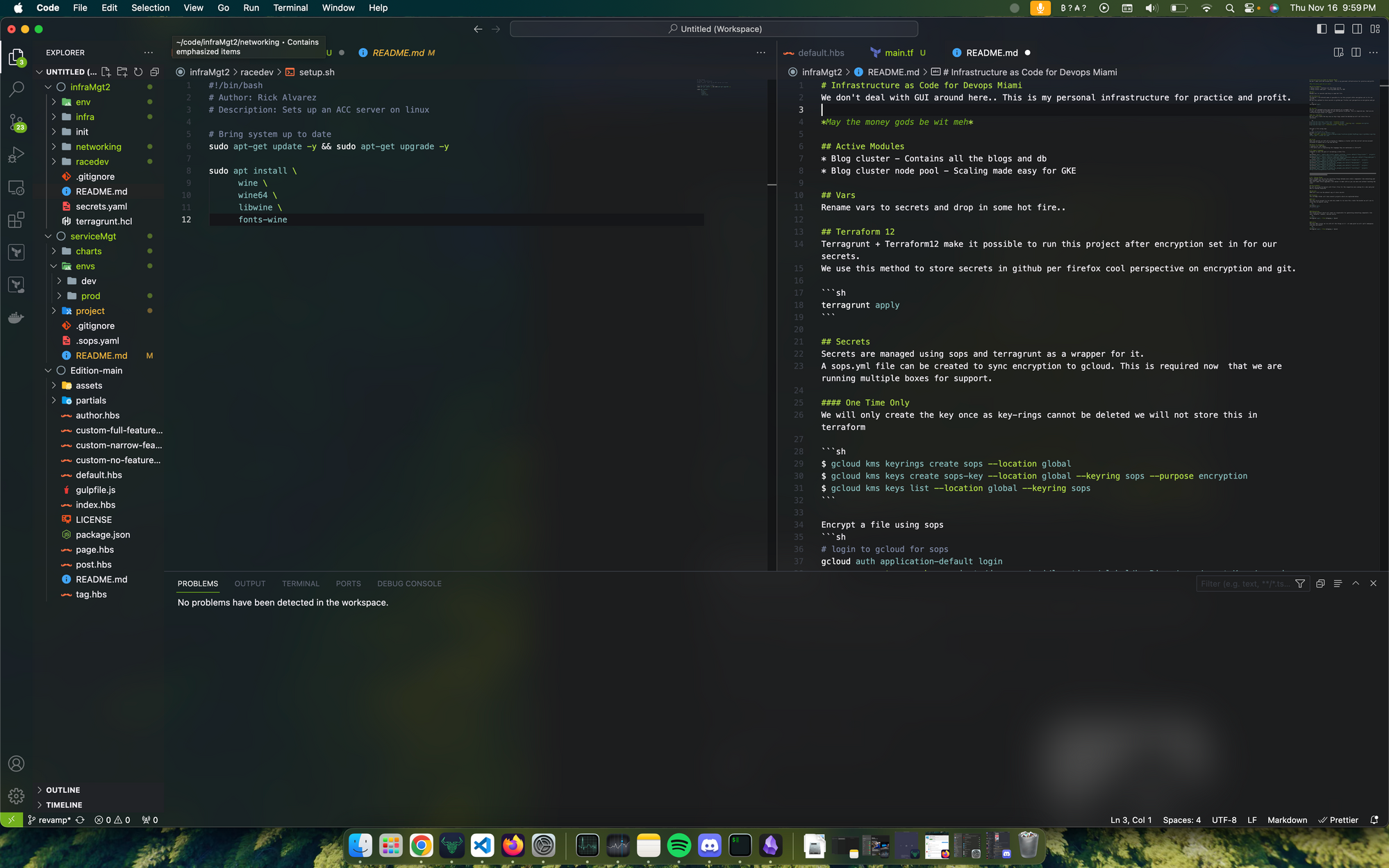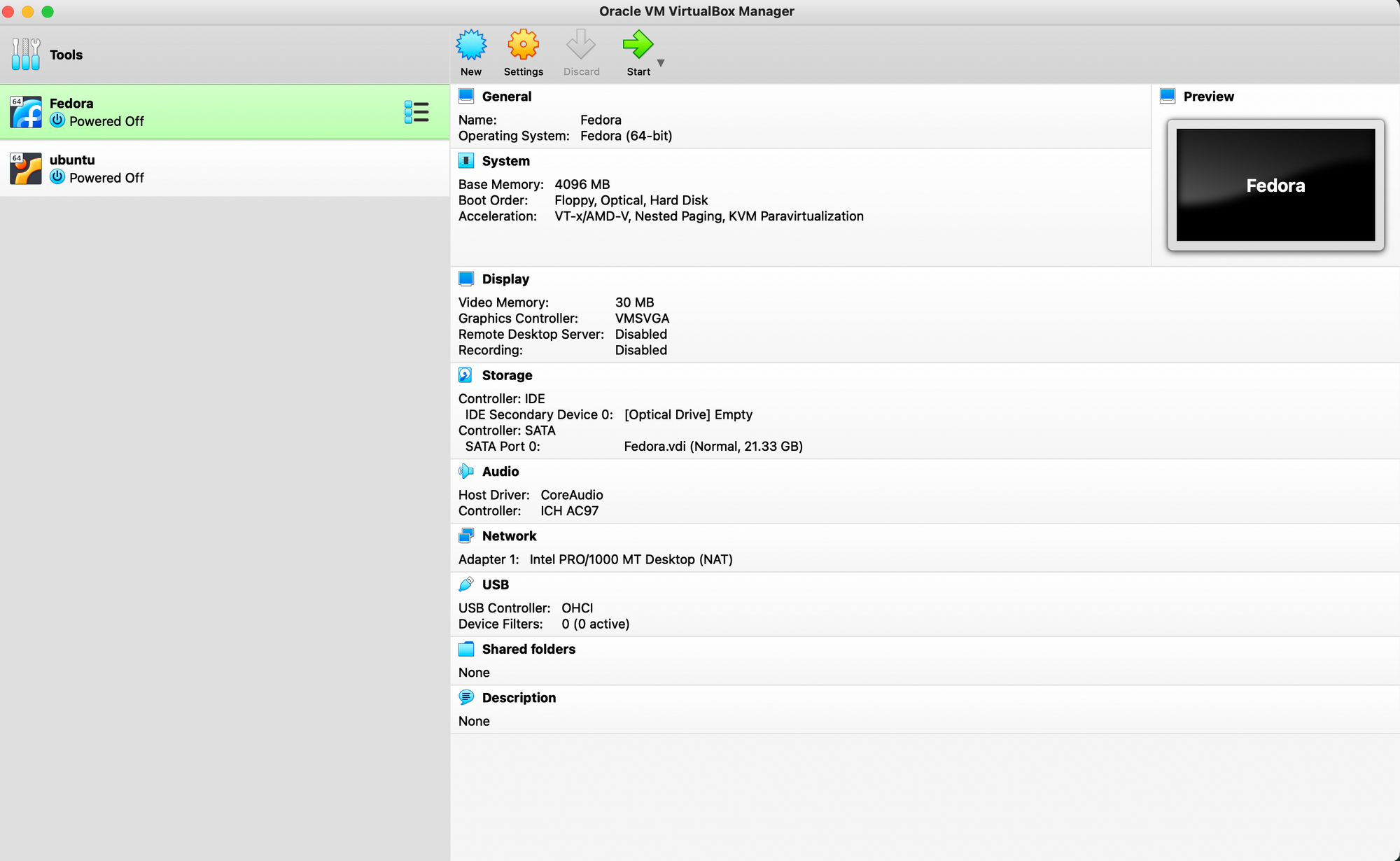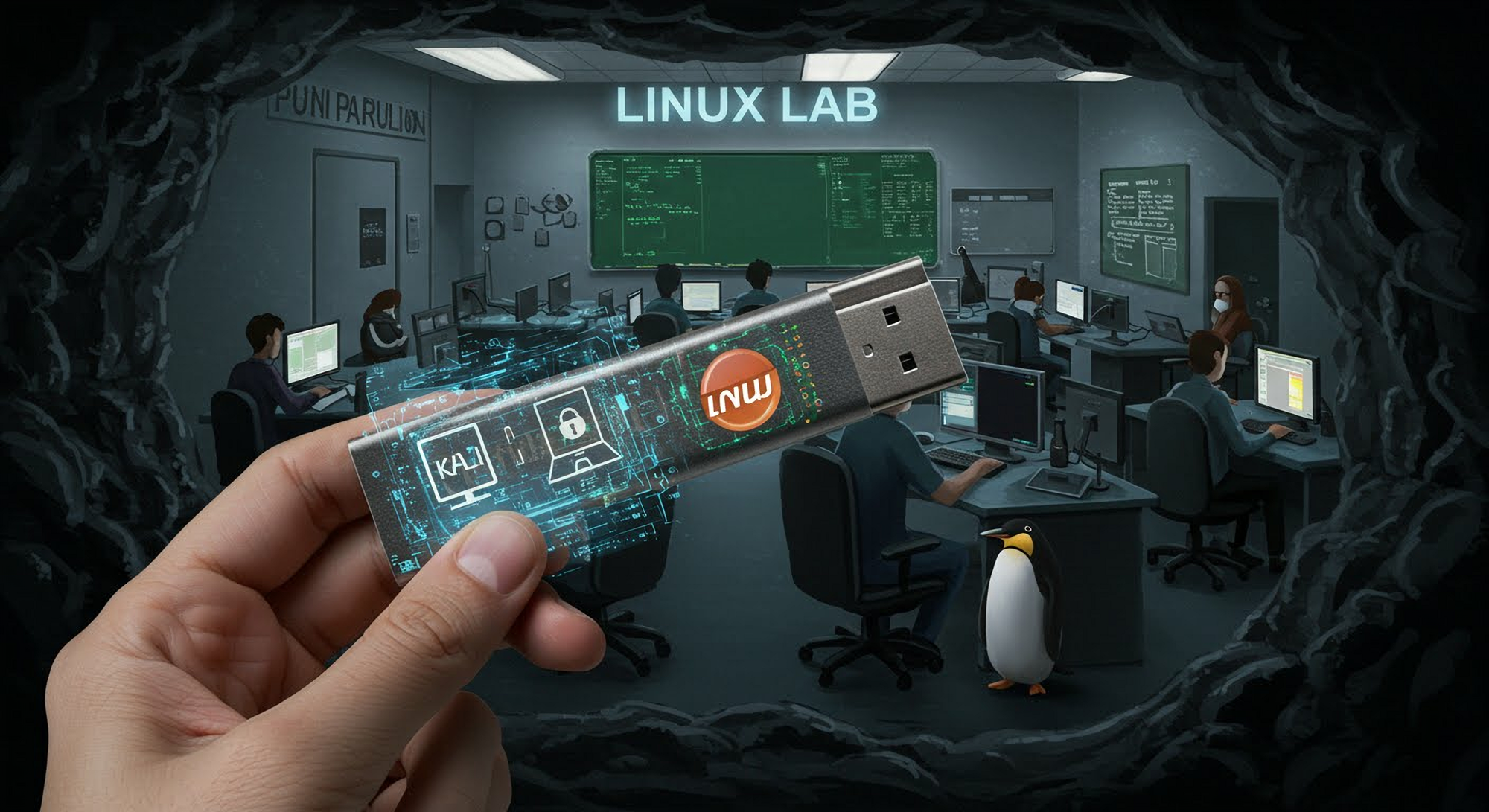One of the first stops on your journey is Linux.
The OS which the internet is built on because it's free and also reliable. The guy who invented it (Linus Torvalds) still runs the show and should be considered one of the modern marvels of the world if you ask me.
The Linux kernel is still being worked on and update. The lifecycle of the kernel drives the adoption of software, migration of servers, and a constant momentum of moving forward. Nothing is perfect and software development follows the biological nature of evolution - always adapting to it environment.
From closets full of servers, to virtualized server racks/blades, to cloud computing with scalable k8 clusters. The nature of the beast changes with new technology but Linux is always the same, it is a skill that will follow you throughout your entire career. A katana to be sharpened and honed. A skilled master will do the work of a 100 novice lines of code with a single one liner.
There are ton of flavors of linux but we will focus on one for now. Rocky linux is a flavor of linux. They have some posh documentation to get you introduced to it.
Check out the Systems Administrator Guide and Bash Guide.

I will start adding more guides to this page as I find them and add things you should check off on before moving forward to the next chapter.
Things to Look For
These are things you should verify you know because you might get prompted for it at an interview
- File system locations for configurations
- Basic commands to navigate the file system
- Systemd config
- DNF/YUM repo config
- Bash config
- /etc/passwd
- How does your shell work
- File permissions
- Users and groups
- zsh config (ohmyzsh + zgen)
- alias and symlinks
- SElinux - learn about what it is and how it works
- iptables - learn about what they are
- what is the kernel
- ssh - login and configure
- gpg - encrypt, decrypt, generate keys
Once you make it here you can expand a little into other flavors of linux like Alpine and Debian. You will start to see how the package management and other items are slight different.
- Package management (debian, RHEL, and alpine)
Bash
We will drop a new members only article for all the Bash stuff we suggest. The blog will have a mix between both member only and public content.
How to Test and Learn
We crafted an article to help you setup a testing environment on your computer that won't put you in a awkward situation dual booting and learning about partitions.